Download Samsung USB Driver for Phones (v1.7.11.0)
The USB Driver for Windows is available for download in this page. You need the driver only if you are developing on Windows and want to connect a Samsung android device to your development environment over USB.
Here you can download Samsung USB driver for Mobile Phones. We have provided download links for the latest version of the Samsung USB drivers for Windows 10/8.1/8/7/XP computers.
Update: Latest Samsung USB Driver v1.7.11.0 has been added to the list. You can download it now. Samsung USB drivers (v1.5.65.0) has now been added. In this guide, you will be able to find and Download Latest Samsung Galaxy USB Drivers (1.7.11.0).
The provided USB drivers are compatible with any and all Android-based Samsung Galaxy smartphones and tablets. These also include the recently released Galaxy Note 10/Note 10+, Galaxy S10/S10+/S10e, Galaxy Note 9, Galaxy S9/S9+, and more.
NOTE: If you’re using macOS or Linux, you wouldn’t need any driver. Just connect your Samsung Galaxy phone to the PC and it will automatically be detected.
NOTE: If you’re using macOS or Linux, you wouldn’t need any driver. Just connect your Samsung Galaxy phone to the PC and it will automatically be detected.
Download Samsung USB Driver for Phones (Galaxy Driver)
| Samsung USB Driver Version | File Name | Download Link |
|---|---|---|
| v1.7.11.0 (Latest) | Samsung-USB-Driver-v1.7.11.0.zip | Download |
| V1.5.65.0 | Samsung_USB_Driver_v1.5.65.0.zip | Download |
| V1.5.61.0 | Samsung_USB_Driver_v1.5.61.0 .zip | Download |
.
How to Install Samsung USB Driver on Windows PC
1- Download Samsung USB driver zip from above.
2- Once downloaded, extract the file using an archive tool like WinZip or 7Zip.
3- Open the extracted folder – "Samsung-USB-Driver-v1.7.11.0".
4- Inside this folder, you shall see an executable file (.exe).
5- So, double-click on "Samsung-USB-Driver-v1.7.11.0.exe" to initiate the installation Or Run 6- the .exe as administrator
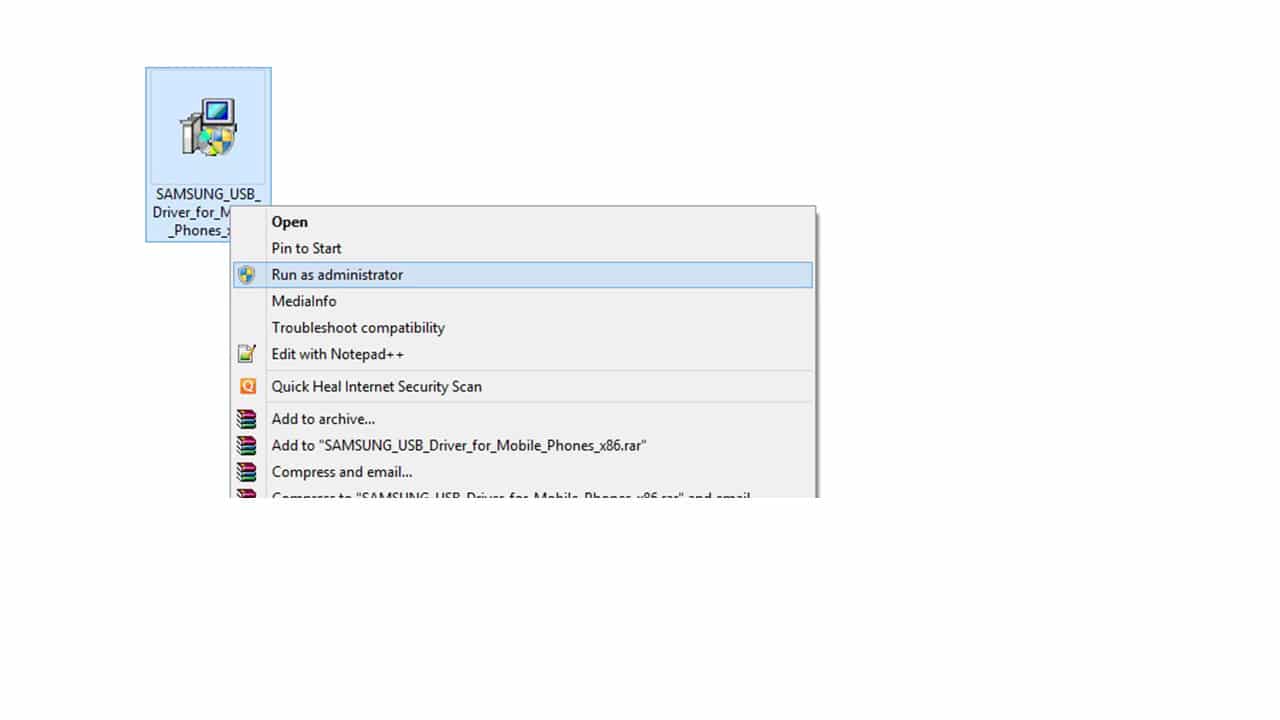
7- When prompted for User Account Control, click on "Yes".
8- The driver installation window will open up.
9- Click on "Next".

10- Select your language and country and click on "Next".

11- Choose the installation location (C:Program FilesSamsungUSB Drivers).

12- Finally, click on "Install" to install Samsung USB driver on your Windows PC.

13- Once complete, hit "Finish".


